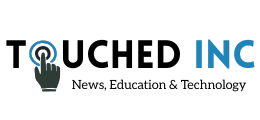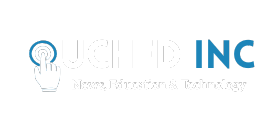One of the most annoying things in the world is a spotty internet connection. There will always be zones in your home called dead zones where you barely get any internet signals. This can get annoying over time since it negatively impacts the day-to-day activities of your life. However, there are some basic steps that you can take to increase the range of internet signals in your home and say goodbye to the bane of your existence.
For instance, you can opt for an internet service that gives you a powerful router so that you don’t have to deal with internet signal issues to begin with. For instance, the Xfinity xFi Complete is a package that gives you access to a seamless internet service as well as wide coverage all over your home. This is designed for household appliances and devices in your home to connect simultaneously while they receive better coverage.
Other than that, there are some easy hacks that you can do at home to make sure you get the best of your internet signals all over your home:
Try Repositioning Your Router
One major reason behind a spotty internet connection and reduced signals may be poor router positioning. If you’ve placed your router in a corner of your home, you likely won’t get uniform signals all over your home.
Therefore, it is necessary that you place your router in a central and elevated position so that it covers all the area throughout. This is because thick walls, pieces of furniture, corners, and metal objects can disrupt your internet signals. To avoid that, look for a place that is optimized to give you the best internet signals all over your home.
Reduce Any Sources of Interference
There are some other appliances that are notorious for disrupting signals of any kind, be it your internet signals. You should keep your router away from electronics such as your microwave, cordless phones, and any sort of Bluetooth devices. That is because these devices interfere with your Wi-Fi signals, eventually slowing them down.
Ehen you have placed the router in the best position, as I mentioned in the previous section, you should also ensure that the appliances aren’t anywhere near the router as to prevent the signal interference. This is a simple yet effective way to ensure that you get maximum internet signals all over your home.
Change Your Wi-Fi Band
If your router is a dual-band router, you can consider shifting your band from 5 GHz to 2.4 GHz, since the latter is less congested and it emphasizes internet signal range rather than internet speed. If you’re already having trouble with your internet signal range, then it is very likely that you are running your router on the 5 GHz band, which gives you faster internet speed but less signal range.
The process is pretty simple; all you have to do is look at the base of your router for your login credentials and a distinct IP address on it. Enter the IP address in any browser and enter your credentials. There, you should see an option that lets you switch your Wi-Fi bands between 2.4 GHz and 5 GHz. From there, you can change the band depending on your preference, whether you want more speed or more signal range.
Try Using a Wi-Fi Range Extender
You can use a Wi-Fi range extender to effectively increase the signal range throughout your home. What an extender does is that it receives signals from your main router and then emits signals itself to increase your signal range. This is particularly useful in relatively bigger homes where you definitely need more signal range.
Extenders are a very inexpensive tools for increasing your internet signals range so that every corner of your home is covered. This way, you can use your internet for various activities such as running your smart home devices, gaming on your console, or even streaming a 4K movie on your smart TV.
Keep Your Router’s Firmware Updated
Just like your smartphone and your computer, you need to ensure that you keep your router updated at all times. All you have to do is update the firmware of your router, and you are good to go. Again, you’ll have to open the portal like I mentioned earlier and look for any new updates for the firmware version.
Keeping it updated will make sure that it improves your router’s performance and even the security features to stop hackers from intercepting your network and keep unauthorized people away from your internet connection.
Keep in mind that the first step is always picking out a reliable internet service provider (ISP) for your internet service, and everything after that is secondary. Once you have a reliable internet service, you can pick out all the best steps from the list to optimize the entire connection experience for your devices.